In today’s fast-paced digital world, banking has become more convenient than ever since the emergence of mobile banking apps. Pubali Bank Limited, one of Bangladesh’s leading Private commercial banks, has introduced its PI Banking Apps to streamline banking services and make them easily accessible to customers. One of the key features of PI Apps is the facility to open a bank account using PI Banking Apps online, eliminating the need to visit a physical branch.
Read Also: How to use PI Banking apps of Pubali Bank in 2023?
Required documents and tools open a bank account using PI Banking Apps:
- Smartphone
- NID
- Recent photo of Nominee
- Other documents if bank requires at the time of reviewing your application. (Optional)
Step-by-step guide to open a bank account using PI Banking Apps:
In this article, we will guide you on how to open a bank account using PI Banking Apps of Pubali Bank Limited, ensuring a hassle-free experience. So, Let’s have a look;
Step One: Download and Install PI Banking Apps
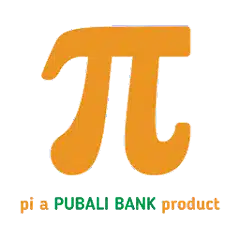
The first step to open a bank account using PI Banking Apps with Pubali Bank Limited is to download and install the PI Apps on your mobile device. The app is available for both Android and iOS platforms. You can find it on the Google Play Store or Apple App Store. Once installed, open the app and proceed to the next step.
Step Two: Choose “Create Bank Account” option
After Download and Install PI Banking Apps, open the apps and from the first screen click on “Create Bank Account” to begin the account opening process.

Step Three: Agree the terms and conditions to open a bank account using PI Banking Apps

After clicking “Create Bank Account” on the next page Pubali Bank Limited adds a page covering “Terms & Conditions for Account Opening through PI Banking Application using e-KYC Guidelines of Bangladesh Bank.” You have to read it and accept the terms and conditions to complete the account opening application through PI Banking Apps. Then click on “Proceed”.
Step Four: Choose Account Types & Other options

On this page, you have to choose your desired account opening type whether it is an individual or Merchant Account. Here I am focusing on individual account openings. Here is also an important option to choose, that is what type of “Conventional” or “Islamic Banking” for account operation. Pubali Bank Limited is now offering “Islamic Banking” facilities to its customers who are interested in “Islamic Banking”. Here is another option to tick. This option is for those who are a US citizen. After completing fill-up necessary option then click on the ‘Next’ button.
Step Five: Select your branch

In this page fill up the required data i.e., in which district you want to open your account, name of your thana and name of your desired branch. Then click ‘Next’.
Step Six: Input Mobile number & email address

Here, input your mobile number, mobile operator name and your active email address. Then click on the ‘Next’ button.
Step Seven: Submit OTP

Here, enter the OTP which you got in your mobile number and email address which you have entered before. Then click on “Submit”. After successful verification, you have access to proceed to the next page.
Step Eight: Provide NID information

Take a picture of both sides of your NID as instructed. Then click on ‘Proceed’. Then a page appears covering your NID data which is fetched from NID server. After checking all information, you have to click on ‘Confirm’ button.

Step Nine: Take a selfie

Here, you have to upload your selfie. To take your selfie you have to;
- Ensure sufficient light.
- Remove eye glass in front of your eyes.
- Blink your eyes twice and smile.
- Turn your head right and left and
- Keep your face centered on the photo screen.
Step Ten: Enter your present address

On this page input your present address details and your birthplace and click on the ‘Next’ button.
Step Eleven: Enter your Professional details

Here, put your professional data i.e., profession, source of funds, monthly income etc. Spouse Name and e-TIN ID are optional but if you wish to provide e-TIN ID you have to upload e-TIN Certificate. Then click on the ‘Next’ button.
Step Twelve: Nominee details

Enter your nominee details here and upload a recent photo of the nominee.
Step Thirteen: Confirm and Await Approval

After submitting your application, Pubali Bank Limited will review your request. This process may take some time, so be patient. After reviewing your account opening request bank will send your account number to the registered mobile & email you provided at the time of application.
You may also like: How to Add Money through PI Banking apps to any bKash Account from an account of Pubali Bank Limited?
FAQs:
01. Can I open different types of bank accounts using the PI app?
No. Presently, the Bank is allowing only Savings and Current accounts to open using the PI App. In the future, the Bank may enable its customers to open all types of accounts through the App.
02. Are there any fees associated with opening an account via PI Apps?
No. You don’t have to pay any fees or charges to open a bank account using PI Apps.
03. What documents are required to open a bank account through PI Apps?
You’ll need your National ID card, a passport-sized photograph of the nominee, and nothing else.
04. Is it possible to link my existing Pubali Bank account to the app?
Yes, you can link your existing account for easier management. Just log in to your PI App, go to “My Account” click on “ADD NEW ACCOUNT” and fill up required information.
Conclusion:
Opening a bank account using the PI Banking Apps of Pubali Bank Limited offers a convenient and secure way to access banking services from the comfort of your own home. By following the step-by-step process outlined in this guide, you can successfully open an account and enjoy the benefits of modern digital banking. With the power of PI Banking Apps of Pubali Bank Limited, managing your finances has never been easier. Embrace the digital age of banking with Pubali Bank Limited, and start your banking journey today.

